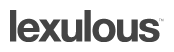Removing From Block / Censor List
-
You may take the following steps to remove a player from your "block list".
Mobile App
- Open the app, tap on Settings.
- Tap on Blocked List.
- Swipe to remove.
Website
- Login to the website, click on Settings (top right)
- Click on Censor List.
- Remove the relevant player.
-
Removing a player from your block list is easy! On the app, tap Settings, then Blocked List, and swipe them away. On the website, click Settings, Censor List, and remove the player. Done!