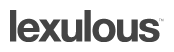Facebook Account Sync Issues (Apple Devices)
-
This is applicable for Apple devices only
Sometimes you may find that you tapped on Facebook to connect but your games have vanished.
This issue occurs when there are multiple Facebook accounts on your device. It's very easy to solve this problem:
-
Please open Lexulous, tap on Settings (top right), scroll down and tap on X to logout of Facebook.
-
Then open Safari, visit www.facebook.com and Logout.
-
Finally, open Lexulous app, tap on Facebook option to reconnect with the correct account.
These steps will get your account & games back.
-
-
I have tried many times to reconnect to lex on my ipad, its fine on my iphone and desktop but I cannot get an up to date version. I have followed all of the instructions you sent me and still it opens as a new site. I have 40 games playing, i would love to get to play them on my ipad again. My Lex ID with the 40 games on it is 2139-0816-3318 is there any way that I can reconnect using my Lex Id. There is nowhere that I can see in the game ap that I can do this. It would be so easy to get to my account this way.
I am getting desperate.
Gail
-
@gail-gordon All good now?
-
Wrong solution. I do not have a facebook account.
-
I've tried multiple times to reconnect to Lex on my iPhone and it works fine on my iPad and desktop, but I can't get the updated version. I followed all the instructions you sent me, but it still opens as a new site. I've played
20 games and would love to play them again on my iPad. My Lex ID with
20 games registered is 2832-5786-8338. Is there a way to reconnect the Lex ID? I can't find anywhere in the gaming AP where I can do this. Accessing my account this way is very easy. -
@abhisheksharma Please mail us at admin@lexulous.com
-
This post is deleted!
-
If you're having issues syncing your Facebook account on your Apple device, here are a few troubleshooting steps you can try:
Check your internet connection: Make sure your device is connected to the internet and that the connection is stable. If you're using Wi-Fi, try switching to mobile data or vice versa.
Update Facebook: Check if there's a new version of the Facebook app available in the App Store and update it if necessary.
Check Facebook settings: Open the Facebook app on your device and go to Settings > Account Settings > General > Device Management. Make sure your device is listed there and that the toggle next to it is switched on.
Reinstall Facebook: Try deleting the Facebook app from your device and reinstalling it from the App Store.
Restart your device: Sometimes, simply restarting your device can resolve syncing issues.
If the issue persists, you may want to consider reaching out to Apple support as well, as there may be a deeper issue with your device's settings or software.
-
@gail-gordon said in Facebook Account Sync Issues (Apple Devices):
drift boss
I have tried many times to reconnect to lex on my ipadI don't use the game too much so it still works fine
-
I don't use the game too much so it still works fine
-
@lexulous said in Facebook Account Sync Issues (Apple Devices):
This is applicable for Apple devices only
Sometimes you may find that you tapped on Facebook to connect but your games have vanished.
This issue occurs when there are multiple Facebook accounts on your device. It's very easy to solve this problem:Please open Lexulous, tap on Settings (top right), scroll down and tap on X to logout of Facebook.
Then open Safari, visit www.facebook.com and Logout.
Finally, open Lexulous app, tap on Facebook option to reconnect with the correct account.
These steps will get your account & games back.
Thank you so much for sharing this helpful tip! It's great to know how to resolve the issue of disappearing games on Apple devices when there are multiple Facebook accounts. Your step-by-step instructions are clear and easy to follow, and I'm sure many people will find this information incredibly valuable. Your willingness to share this solution is truly appreciated!



-
Try deleting the app from your iPhone and then reinstalling it.