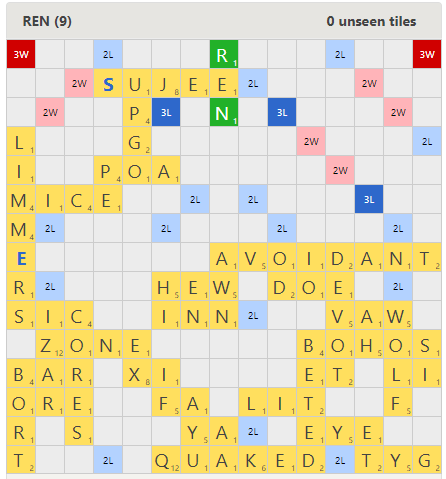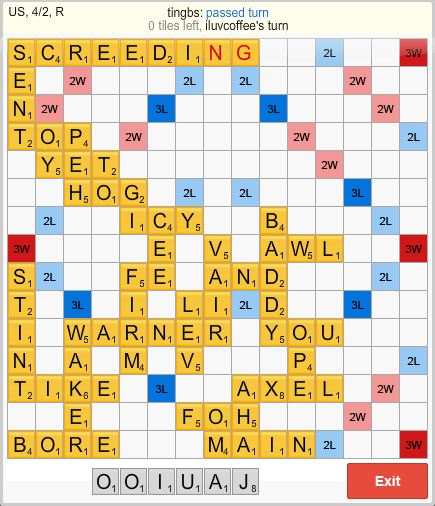Lexulous 2020: Game Rooms BETA INVITE
-
@Dan-Mitchell said in Lexulous 2020: Game Rooms BETA INVITE:
Please get rid of all the obvious bots e.g. the ones with no avatar, strange names and never seen on non-flash version etc.
Edit: Please get rid of all the obvious bots e.g. the ones with no avatar, strange names and never seen on flash version. We don't need bots in the main room, save them for the bot room, or clearly label them as bots.
@Dan-Mitchell you do realise this is a beta test version before the full version is released don't you? The bots are there so you have an opportunity to play and provide feedback so the format can be improved. Unrated bots are available so you don't lose points, should you choose to play them. They are clearly labelled as bots already.
-
@Dan-Mitchell @jjf1012 Thank you for the feedback.
- Scrolling works if you put the mouse on the list and use the mouse-wheel. Separate scroll bar will be added in next iteration.
- Option to show/hide bots will be added.
- When the new site launches, your old rating will be applied (if it's higher than the new rating).
- Dark mode already present on new website at https://www.lexulous.com/v2/ - check in the Settings page.
- Lobby chat will also be present.
Right now our team is just working to ensure the game play is as smooth as possible.
Do continue to share your feedback & requests.
-
I still don't like this new site! Also, I have no sound on my PC while trying to play ...
-
@Dan-Mitchell @jjf1012 Thank you for the feedback.
- Scrolling works if you put the mouse on the list and use the mouse-wheel. Separate scroll bar will be added in next iteration.
- Option to show/hide bots will be added.
- When the new site launches, your old rating will be applied (if it's higher than the new rating).
- Dark mode already present on new website at https://www.lexulous.com/v2/ - check in the Settings page.
- Lobby chat will also be present.
Right now our team is just working to ensure the game play is as smooth as possible.
Do continue to share your feedback & requests.
@lexulous Thanks for the response. Can't believe I missed the dark mode lol. Looks great. Nice to know lobby is coming back as well (please make sure it's visible during games). Good news is the gameplay is working well on new version. Smooth and snappy, no crashes or major bugs etc. Keep up the good work.
-
Quick point regarding the aesthetics of the board. I've noticed the new board is very pale and the letters are very thin, unclear and not well defined. Please make the board and tiles clearer, crisper, brighter, maybe bigger. Make the font on the tiles darker and thicker etc. Do a side by side with the old board and you'll see what I mean. Cheers.
-
I still don't like this new site! Also, I have no sound on my PC while trying to play ...
@Martha-Lucia Hover over 'game' during gameplay for sound option. Sounds currently aren't enabled by default.
-
@lexulous game with pietime..put word pix ..disappeared as did all buttons..then pietime put words that were not words..also some sort of chart below where used to see other games
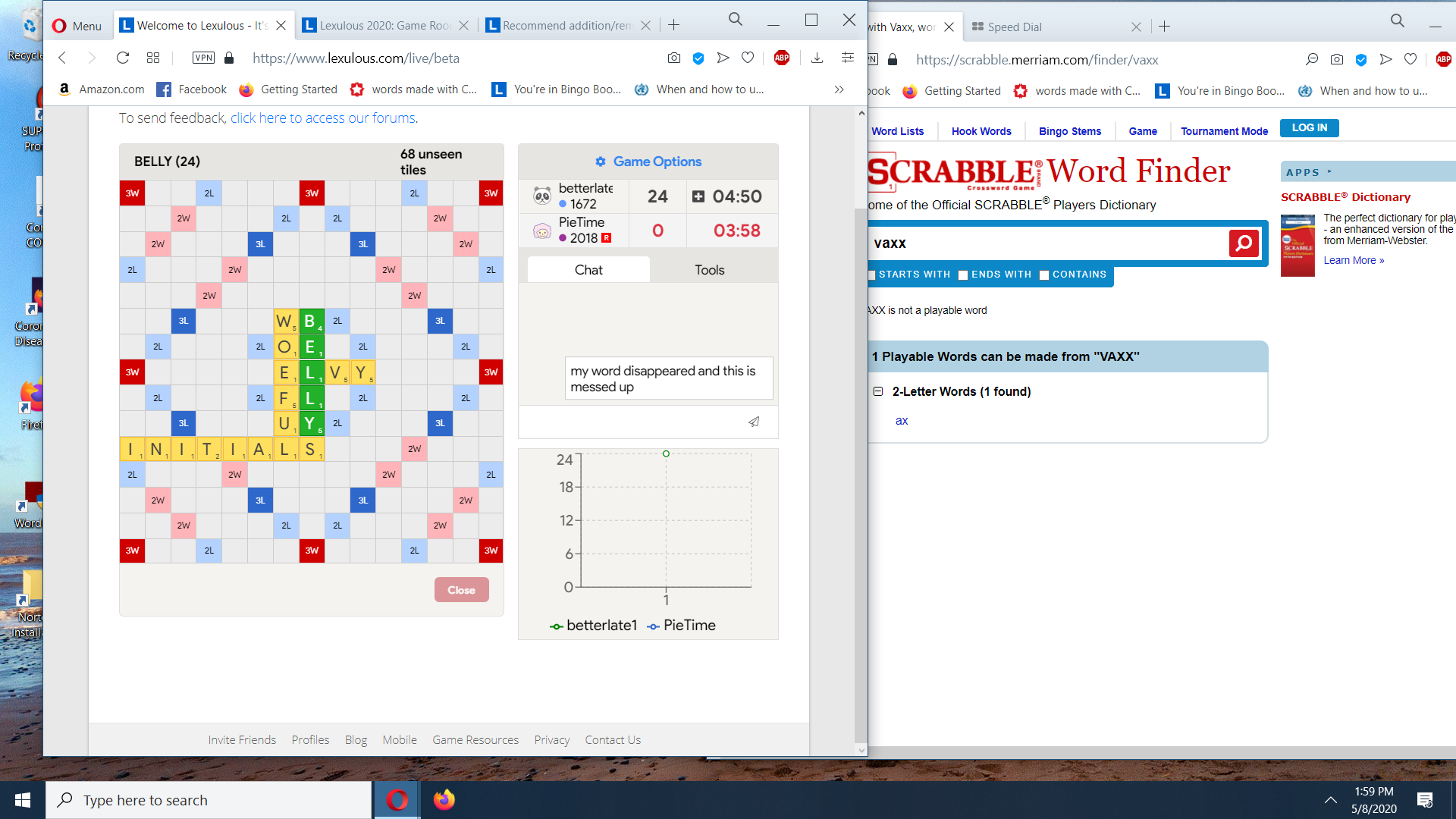
@betterlate1 This is very confusing for me.
-
I am very confused.
-
I am very confused.
@Evelyn-Jordan Might be able to unconfuse you might not. Don't know unless we try so what is it? I am not familiar with a lot here so I generally do not respond but, I can try
-
I don't know where to report bugs and missing features.
I find the beta version to be discouraging. I can't even see the simple Win/Loss ratio of another player in their stats. I mean, there are plenty of new statistics, but where are the W/L, last 10 games outcomes, and list of stored games that is in the classic version?
I don't understand how to view more than 20-ish players in the "Play Live" list. I can sort to view the players with the highest or lowest rating, but I don't see a scroll bar that will let me see the full list. Similarly, there is no scroll bar on my computer for the "Join Game" list, so I can view five games.
This means the beta system is very limited in functionality as compared to the old one, at least on my old Windows laptop. Maybe it works better on a tablet or phone, but it's a mess on the computer version, at least for my setup.
I'll miss Lexulous when the old board is gone. I really did enjoy it!
-
@betterlate1 This is very confusing for me.
@Evelyn-Jordan anything specific..i think i saw you comment about scrolling. if your mouse has a wheel use that
-
Saw comment about scrolling, do not think it was yours so I tried to remove it..but cant so my apologies if you did not write about the scrolling
-
@betterlate1 This is very confusing for me.
-
I'm using a laptop with a touchpad, so no mouse. I tried clicking in the list of games or list of players then moving on the touchpad but that does nothing.
-
I'm using a laptop with a touchpad, so no mouse. I tried clicking in the list of games or list of players then moving on the touchpad but that does nothing.
@EmbraceableEwe Works for me now on laptop with touchpad. Just hover over one of the lists. Your cursor should change to a hand pointing icon. Now use side of your touchpad to scroll, or try two finger scrolling if you have that enabled. Admins said a scroll bar will be added for the main release anyway. I just hope they sort out the font on the tiles.
-
@EmbraceableEwe Works for me now on laptop with touchpad. Just hover over one of the lists. Your cursor should change to a hand pointing icon. Now use side of your touchpad to scroll, or try two finger scrolling if you have that enabled. Admins said a scroll bar will be added for the main release anyway. I just hope they sort out the font on the tiles.
@Dan-Mitchell You're probably using Windows 10. The computer I'm currently using is still on 7. Maybe that's the difference.
-
@EmbraceableEwe Works for me now on laptop with touchpad. Just hover over one of the lists. Your cursor should change to a hand pointing icon. Now use side of your touchpad to scroll, or try two finger scrolling if you have that enabled. Admins said a scroll bar will be added for the main release anyway. I just hope they sort out the font on the tiles.
@Dan-Mitchell Can you share a screenshot of the font you see? If you are unable to attach it here, please email [email protected]
-
@Dan-Mitchell Can you share a screenshot of the font you see? If you are unable to attach it here, please email [email protected]
-
New board vs old board above. Notice how much clearer and more legible everything on the old board is. Font on tiles is dark, thick, more readable etc. Colors and fonts on new board not nice to look at for long and causing eye strain.
-
Can't edit posts in this thread and wanted to add something. Notice how the font on old board is also bigger and fits the tiles more uniformly. Things like this are important when you're looking at the board for a long time. Hope this helps.