Additions to main settings menu
-
I was wondering if you guys could add the remaining in-game settings to the main settings menu at https://www.lexulous.com/v2/settings/index. The ones I've highlighted would be most useful. I ask this because whenever I play or observe a new game, or view a completed game, the board is always white and numbered, and I always have to change it to my preference which is dark and blank. It never remembers those in-game settings for next time (for me at least), whereas the options under main settings always seem to save properly. Thanks.
In-game settings menu:
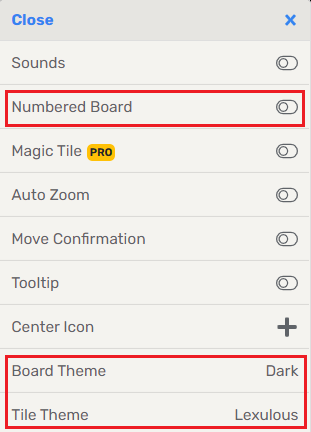
Main settings menu at https://www.lexulous.com/v2/settings/index:
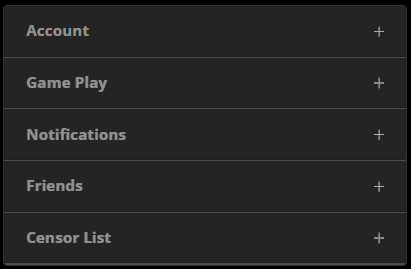
-
I was wondering if you guys could add the remaining in-game settings to the main settings menu at https://www.lexulous.com/v2/settings/index. The ones I've highlighted would be most useful. I ask this because whenever I play or observe a new game, or view a completed game, the board is always white and numbered, and I always have to change it to my preference which is dark and blank. It never remembers those in-game settings for next time (for me at least), whereas the options under main settings always seem to save properly. Thanks.
In-game settings menu:
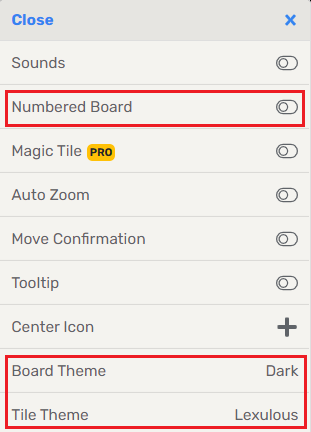
Main settings menu at https://www.lexulous.com/v2/settings/index:
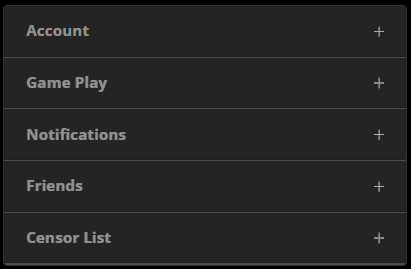
@dan Do not know why you have problems with the settings. Maybe I do not understand or you do not hit save? Good luck that has to be frustrating
-
@dan Do not know why you have problems with the settings. Maybe I do not understand or you do not hit save? Good luck that has to be frustrating
@betterlate1-0 I probably didn't make my issue too clear. The options for board theme and numbered board (as well the new center square thing) only exist in the settings menu next to the game board. I don't have the option to save them as I do with the options under main game settings. Perhaps they automatically save for some people once changed, but not for me. They need to add those bits to the other menu so that I can fully save them for future games, as they always revert from my chosen ones each game. I'm tired of being greeted with a white numbered board each game despite changing it to dark and blank previously. Hope that made a bit more sense.
-
@dan Do not know why you have problems with the settings. Maybe I do not understand or you do not hit save? Good luck that has to be frustrating
@betterlate1-0 I still do not get it. Why is your board or sc reen white? mine never is
-
@betterlate1-0 I still do not get it. Why is your board or sc reen white? mine never is
@betterlate1-0 It never remembers my board preferences.
Every time I start a game l get this:

So I change it to this:
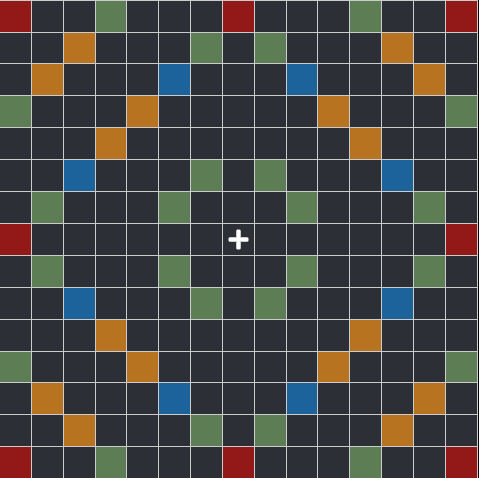
When I start another game, observe a game, or view my completed games under stats, I get this:

-
@betterlate1-0 I probably didn't make my issue too clear. The options for board theme and numbered board (as well the new center square thing) only exist in the settings menu next to the game board. I don't have the option to save them as I do with the options under main game settings. Perhaps they automatically save for some people once changed, but not for me. They need to add those bits to the other menu so that I can fully save them for future games, as they always revert from my chosen ones each game. I'm tired of being greeted with a white numbered board each game despite changing it to dark and blank previously. Hope that made a bit more sense.
@dan WOW!! I presume you sent the pictures and settings that you see to admin. I can't imagine why you see all that or why it would not remember. I hope you do not let up until fixed. Are you using a computer or phone or something else? Good luck. Sure clear now.
-
I was wondering if you guys could add the remaining in-game settings to the main settings menu at https://www.lexulous.com/v2/settings/index. The ones I've highlighted would be most useful. I ask this because whenever I play or observe a new game, or view a completed game, the board is always white and numbered, and I always have to change it to my preference which is dark and blank. It never remembers those in-game settings for next time (for me at least), whereas the options under main settings always seem to save properly. Thanks.
In-game settings menu:
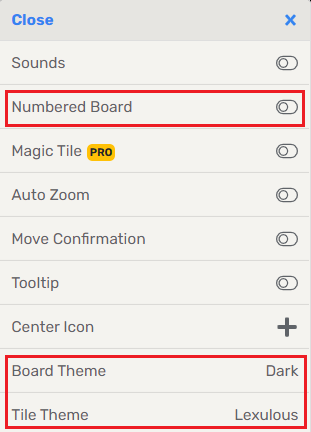
Main settings menu at https://www.lexulous.com/v2/settings/index:
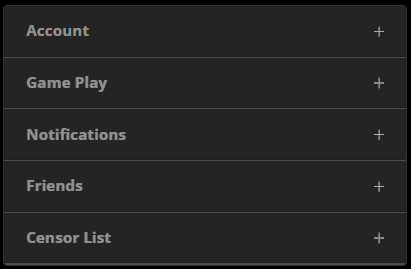
@dan Thank you for sharing your valuable feedback. We have noted this and try to implement this in future.
-
@betterlate1-0 It never remembers my board preferences.
Every time I start a game l get this:

So I change it to this:
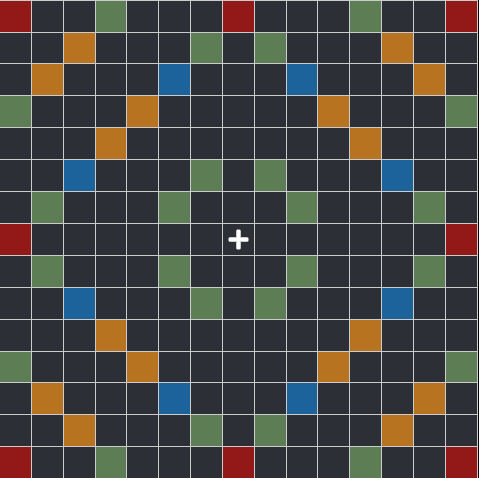
When I start another game, observe a game, or view my completed games under stats, I get this:

@dan you're playing this on your computer? What operating system and other hardware are you using? It really should save your preferences, I've saved mine a long time ago and have never had the change them. Do you have cookies blocked or do you clear your memory (either automatically or intentionally) after you log off?
