How to delete a game and other general questions
-
How did my last opponent end our game after I had played one time in a new game? I don't see any option to end a new game. Is there a sight that actually explains how this game operates? I would like to see it if there is one.
-
How did my last opponent end our game after I had played one time in a new game? I don't see any option to end a new game. Is there a sight that actually explains how this game operates? I would like to see it if there is one.
@hellothere459 I'm not sure where you are playing - on the app, on the website etc. - but most versions have the ability to resign from a game. When a player does that the win goes to the other person.
-
How did my last opponent end our game after I had played one time in a new game? I don't see any option to end a new game. Is there a sight that actually explains how this game operates? I would like to see it if there is one.
@hellothere459 Both players have the option to delete the game before their first move. Game is then abandoned with no rating or stat changes. Not a huge fan of this. Say I play an eight letter bingo on the triple on the first move, my opponent could simply delete the game with no penalty. After both players have played a turn, resign is the only option and normal rating changes apply. For the website version, click where it says 'game' above the timer for the delete/resign options.
-
Thanks for the info - but I stlll don't understand how I or my opponent can delete a game - what button do I need to push or click on to do that? That has been my question that has thus far been unanswered.
-
@hellothere459 Both players have the option to delete the game before their first move. Game is then abandoned with no rating or stat changes. Not a huge fan of this. Say I play an eight letter bingo on the triple on the first move, my opponent could simply delete the game with no penalty. After both players have played a turn, resign is the only option and normal rating changes apply. For the website version, click where it says 'game' above the timer for the delete/resign options.
@dan-mitchell Thanks, I will try to remember where that is located.
-
Thanks for the info - but I stlll don't understand how I or my opponent can delete a game - what button do I need to push or click on to do that? That has been my question that has thus far been unanswered.
@hellothere459 Tapping the menu button shows this menu. After each player takes one move, as pointed out above, the "Delete game" disappears and it turns into "Resign game."
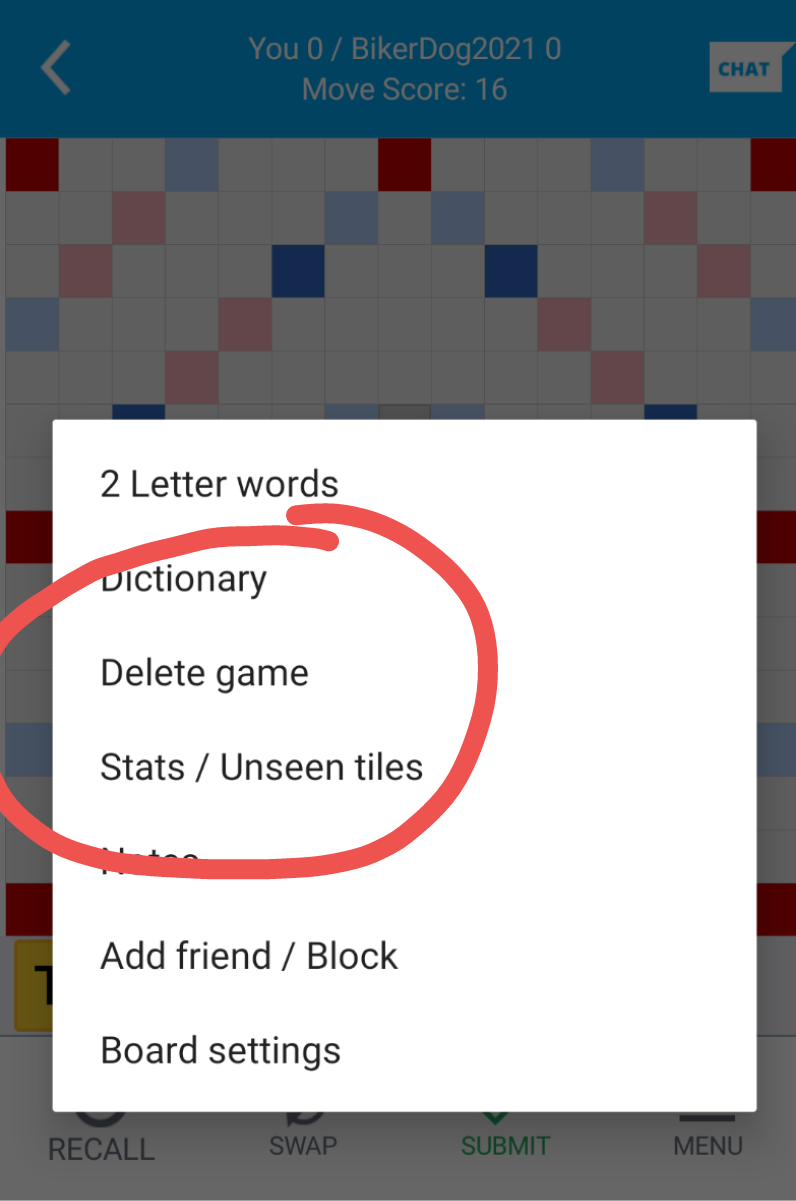
-
@hellothere459 Both players have the option to delete the game before their first move. Game is then abandoned with no rating or stat changes. Not a huge fan of this. Say I play an eight letter bingo on the triple on the first move, my opponent could simply delete the game with no penalty. After both players have played a turn, resign is the only option and normal rating changes apply. For the website version, click where it says 'game' above the timer for the delete/resign options.
@dan-mitchell I asked if they could implement a private table function so you could invite players and not have to delete.
-
Thanks for the info - but I stlll don't understand how I or my opponent can delete a game - what button do I need to push or click on to do that? That has been my question that has thus far been unanswered.
@hellothere459 Once in the game room, if you tap the number of the game, the menu appears. At the top of the menu, it says delete..no points lost, once you make a move the delete turns to resign. The person who resigns loses the game and points are subtracted. Either player can delete at the start. Hope this helps
-
System locked this topic on
