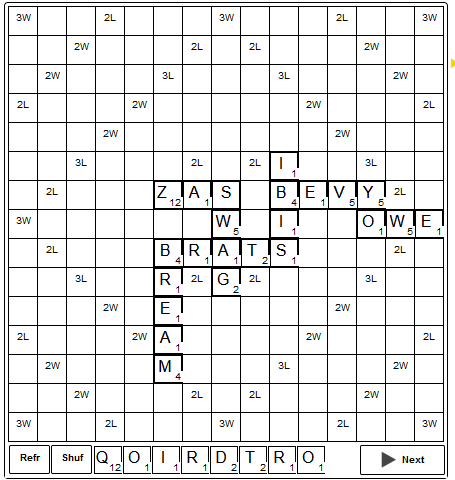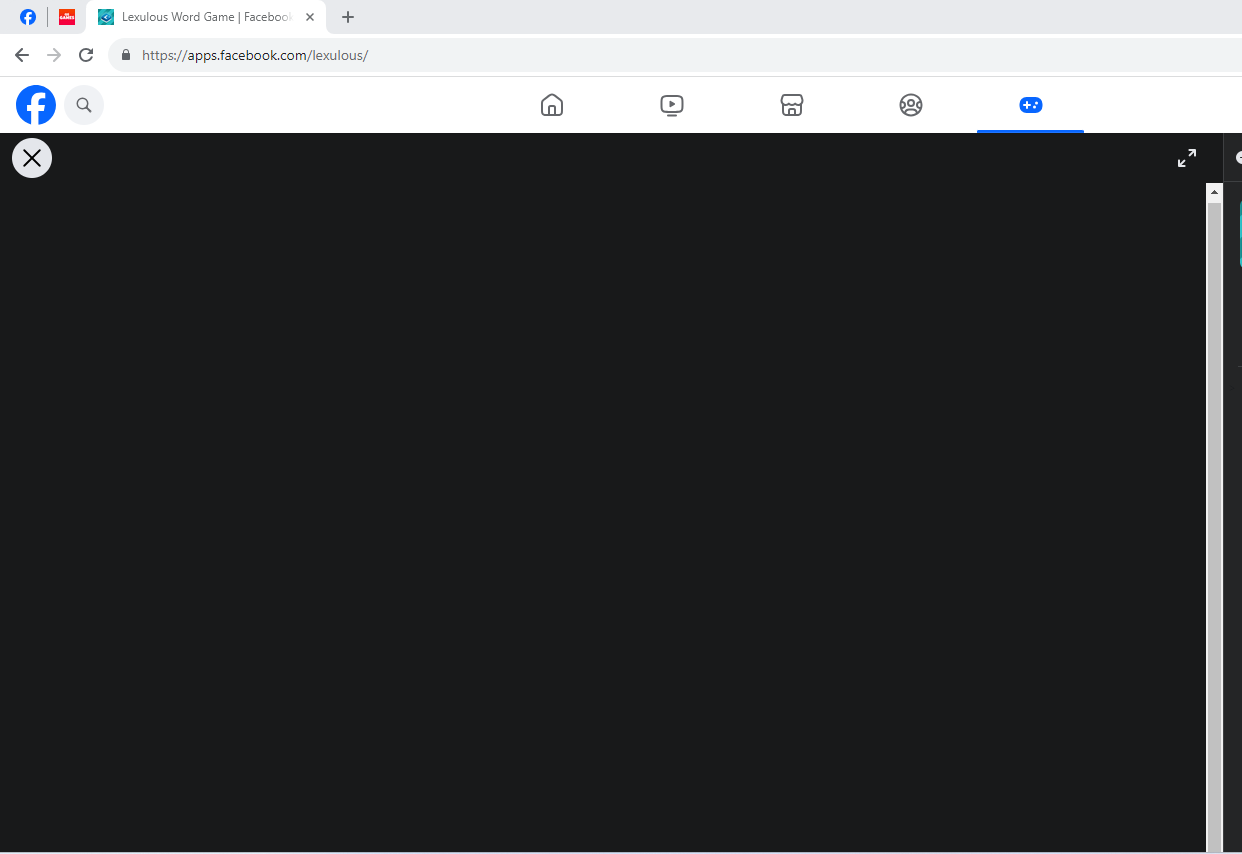Questions / Playing Tips
Ask for playing tips, find solutions or share your ideas!
910
Topics
4.5k
Posts
-
-
-
Email Games Going To Spam
Pinned -
-
-
Confirm Move Before Sending
Pinned -
Avatar / Username Selection
Pinned -
New Player Requests!
Pinned Moved -
-
-
-
-
-
-
-
-
-
-
-