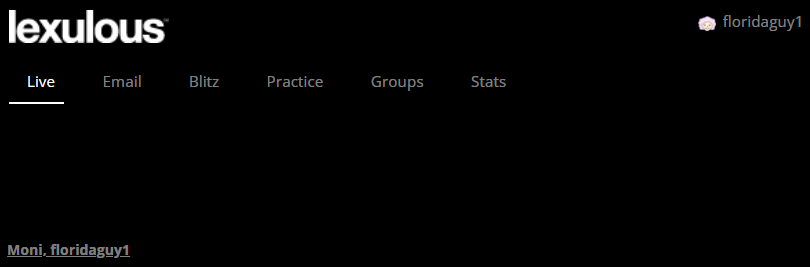Why can't I log in to my account?
-
I joined Lexulous and verified my gmail. Managed to log in just once when signing up, but since signing out, I can't log in at all with my username and password. My username is floridaguy1, lex id is 5331-4151-5769. And yes, my username and password are correct. I just get https://www.lexulous.com/v2/?err=2 in address bar. Please can someone fix this so that I can log in? Cheers.
-
I joined Lexulous and verified my gmail. Managed to log in just once when signing up, but since signing out, I can't log in at all with my username and password. My username is floridaguy1, lex id is 5331-4151-5769. And yes, my username and password are correct. I just get https://www.lexulous.com/v2/?err=2 in address bar. Please can someone fix this so that I can log in? Cheers.
@floridaguy1 said in Why can't I log in to my account?:
5331-4151-5769
Apologies for the inconvenience caused to you. We have changed your password for account 5331-4151-5769 to '12345678'. Please try to log in with this one and check.
-
@floridaguy1 said in Why can't I log in to my account?:
5331-4151-5769
Apologies for the inconvenience caused to you. We have changed your password for account 5331-4151-5769 to '12345678'. Please try to log in with this one and check.
@sakamvari Thanks dude. I managed to get and changed my password. I can play now.
-
@floridaguy1 said in Why can't I log in to my account?:
5331-4151-5769
Apologies for the inconvenience caused to you. We have changed your password for account 5331-4151-5769 to '12345678'. Please try to log in with this one and check.
@sakamvari Spoke too soon. I could play earlier, but now when I log in, no games are loading. I can't even sign out. Clicking on my username does absolutely nothing. No menu. Can't access settings. Nothing is working at all.
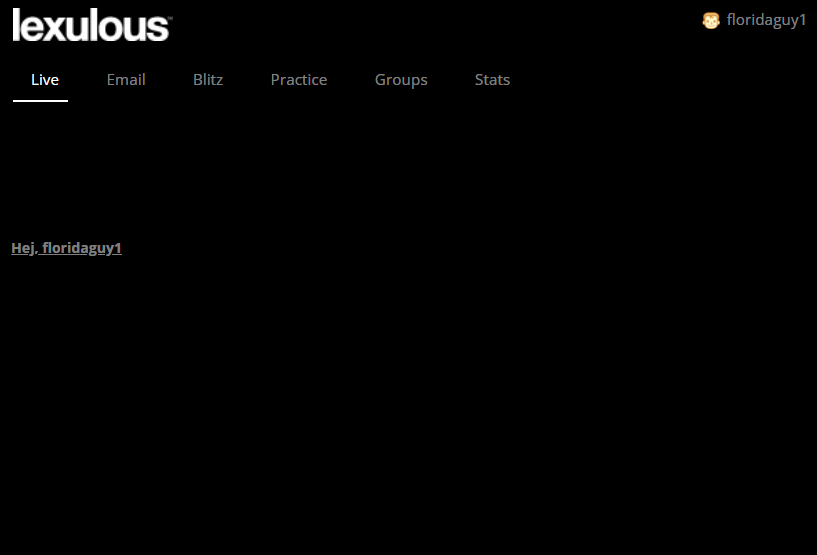
-
@sakamvari Spoke too soon. I could play earlier, but now when I log in, no games are loading. I can't even sign out. Clicking on my username does absolutely nothing. No menu. Can't access settings. Nothing is working at all.
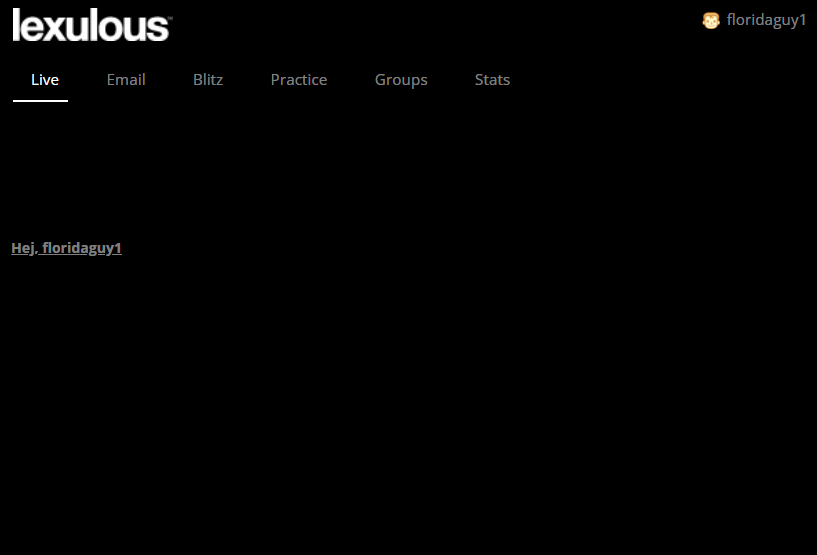
@floridaguy1 Can you open the game again in the chrome browser and check?
-
@floridaguy1 Can you open the game again in the chrome browser and check?
@sakamvari Still nothing. I was able to log in earlier to change my password. All subsequent logins and site is completely broken. I private messaged you my username and password so that you can see what's happening.
-
@sakamvari Still nothing. I was able to log in earlier to change my password. All subsequent logins and site is completely broken. I private messaged you my username and password so that you can see what's happening.
@floridaguy1 Thank you... Which link are you using though?
-
@floridaguy1 Thank you... Which link are you using though?
@sakamvari Was happening with both https://www.lexulous.com/v2/ and https://www.lexulous.com/. It appears to be working now since your last reply. Fingers crossed. Thanks.
-
@sakamvari Spoke too soon. I could play earlier, but now when I log in, no games are loading. I can't even sign out. Clicking on my username does absolutely nothing. No menu. Can't access settings. Nothing is working at all.
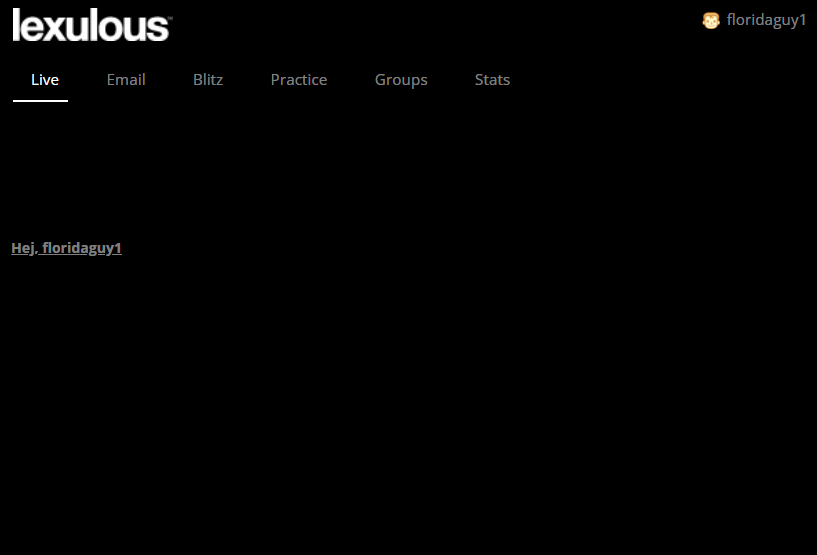
@floridaguy1 Looking at that screen I can only think.. Have a VPN? Of course by now you are probably playing
-
@floridaguy1 Thank you... Which link are you using though?
This post is deleted! -
@sakamvari Was happening with both https://www.lexulous.com/v2/ and https://www.lexulous.com/. It appears to be working now since your last reply. Fingers crossed. Thanks.
@floridaguy1 Now?
-
@floridaguy1 Now?
@sakamvari Now it's not working again and hasn't been for hours. I messaged you the new password so you can check for yourself. Can you reset my password again please?
-
@floridaguy1 Now?
@sakamvari It was working for a few hours today and I played many games. Now when I log in, nothing is loading again just like before. Can you fix my account please?
-
@sakamvari It was working for a few hours today and I played many games. Now when I log in, nothing is loading again just like before. Can you fix my account please?
@floridaguy1 Can you check now?
-
@floridaguy1 Can you check now?
@sakamvari Things are currently working normally. I really hope it stays that way this time. Thank you.
-
@floridaguy1 Can you check now?
@sakamvari Unfortunately, it's stopped working again. Nothing is loading again when I log in and clicking my username does nothing. It's been like this for hours.
-
@sakamvari Unfortunately, it's stopped working again. Nothing is loading again when I log in and clicking my username does nothing. It's been like this for hours.
@floridaguy1 try a different browser and vpn
-
@sakamvari Unfortunately, it's stopped working again. Nothing is loading again when I log in and clicking my username does nothing. It's been like this for hours.
@floridaguy1 Yes you can try @betterlate1-0 's suggestion.
-
@floridaguy1 Yes you can try @betterlate1-0 's suggestion.
@sakamvari That's not the solution. It's clearly bugs on the Lexulous end. Anyway, it was working fine all of yesterday, no issues at all. Now this morning, a new problem has occurred. I accepted a request from 'tong_econ' (think spelling is correct, not that it matters). He was due to play first. He didn't make a move and let time run down (perhaps he went offline). Instead of the game getting deleted as normal when his time went to zero, his timer went into the minus and didn't stop. When I refreshed the page, the game was gone and so was he, but my status was stuck on 'playing' and has been ever since, even when logging out and back in. I'm unable to host games, can't join or play games, can't send requests, can't observe games, and no one can match me. I'm stuck in the 'playing' status, even though I'm not playing. Nothing is working properly at all. Please help fix this because this is becoming utterly farcical and very frustrating. Thank you.
Stuck in 'playing' mode:
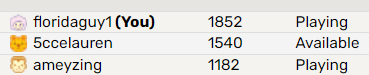
When I try to host a game:
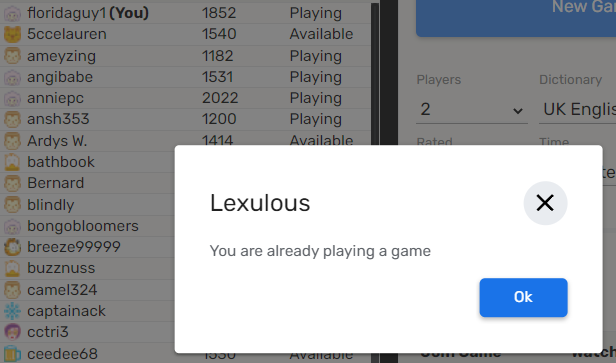
When I send a match request:
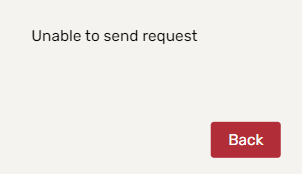
When I try to observe a game (yes, every single active game):
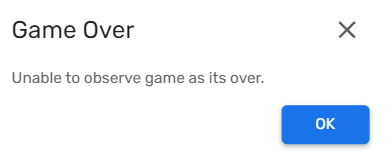
-
@floridaguy1 Yes you can try @betterlate1-0 's suggestion.
@sakamvari And now it's back to this yet again. Can't even get in. Not that I could play when I was able to get in. What the hell is happening?