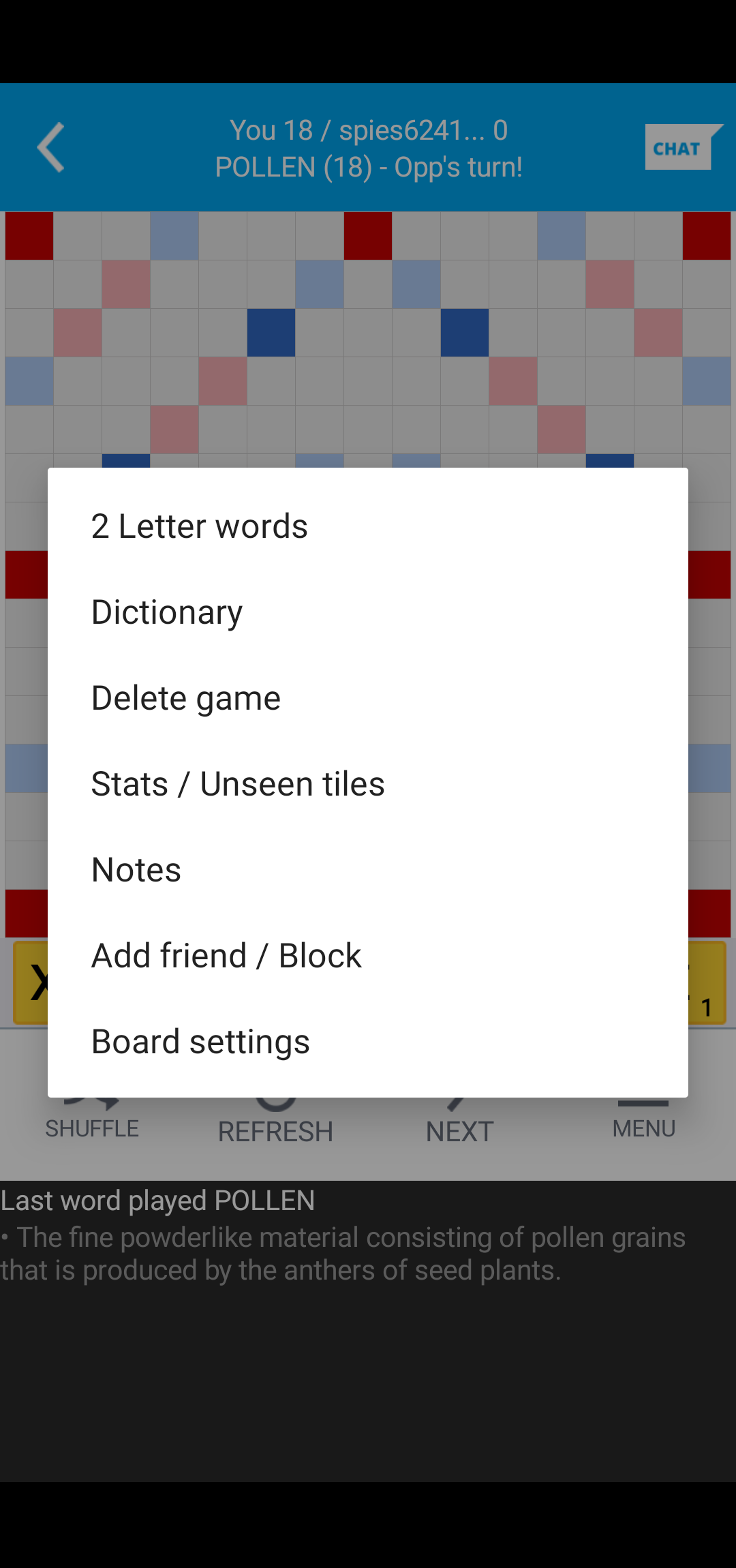cancelling a game
Questions / Playing Tips
3
Posts
3
Posters
859
Views
3
Watching
-
How do I resign from a game?
-
How do I resign from a game?
@elizabeth-vitale You may please see: https://forum.lexulous.com/topic/16/resign-a-game
-
How do I resign from a game?
@elizabeth-vitale Tap the menu button. If there are less than two moves played, you can delete the game. If it's two moves or more the delete option disappears but you can still resign, in which case you'll take a loss.
See the attached screenshot from the Android version of the game.