Nearly impossible to play
-
I tried to play a game on the website using my Android 11phone in a browser. Nearly impossible. Moving the letters is very difficult to drop in the specific squares, it doesn't automatically supply your letters if you tap them after you place two which would be a great feature, but worse, the window that tells you what the shuffle button does completely covers the letter tray. I can't believe a web designer actually created such an end result.
Again do the people who design these games not play them? See screenshot -
I tried to play a game on the website using my Android 11phone in a browser. Nearly impossible. Moving the letters is very difficult to drop in the specific squares, it doesn't automatically supply your letters if you tap them after you place two which would be a great feature, but worse, the window that tells you what the shuffle button does completely covers the letter tray. I can't believe a web designer actually created such an end result.
Again do the people who design these games not play them? See screenshot@pangloss Please try to open the game and check. And if the issue still persists please let us know.
-
System moved this topic from Feature Requests on
-
@pangloss Please try to open the game and check. And if the issue still persists please let us know.
@sakamvari I'm playing on the website. I can't imagine it going away but I will try. Of course that means I have to set up a game wait for somebody to start and then resign I guess.
-
@pangloss Please try to open the game and check. And if the issue still persists please let us know.
@sakamvari The problem continues
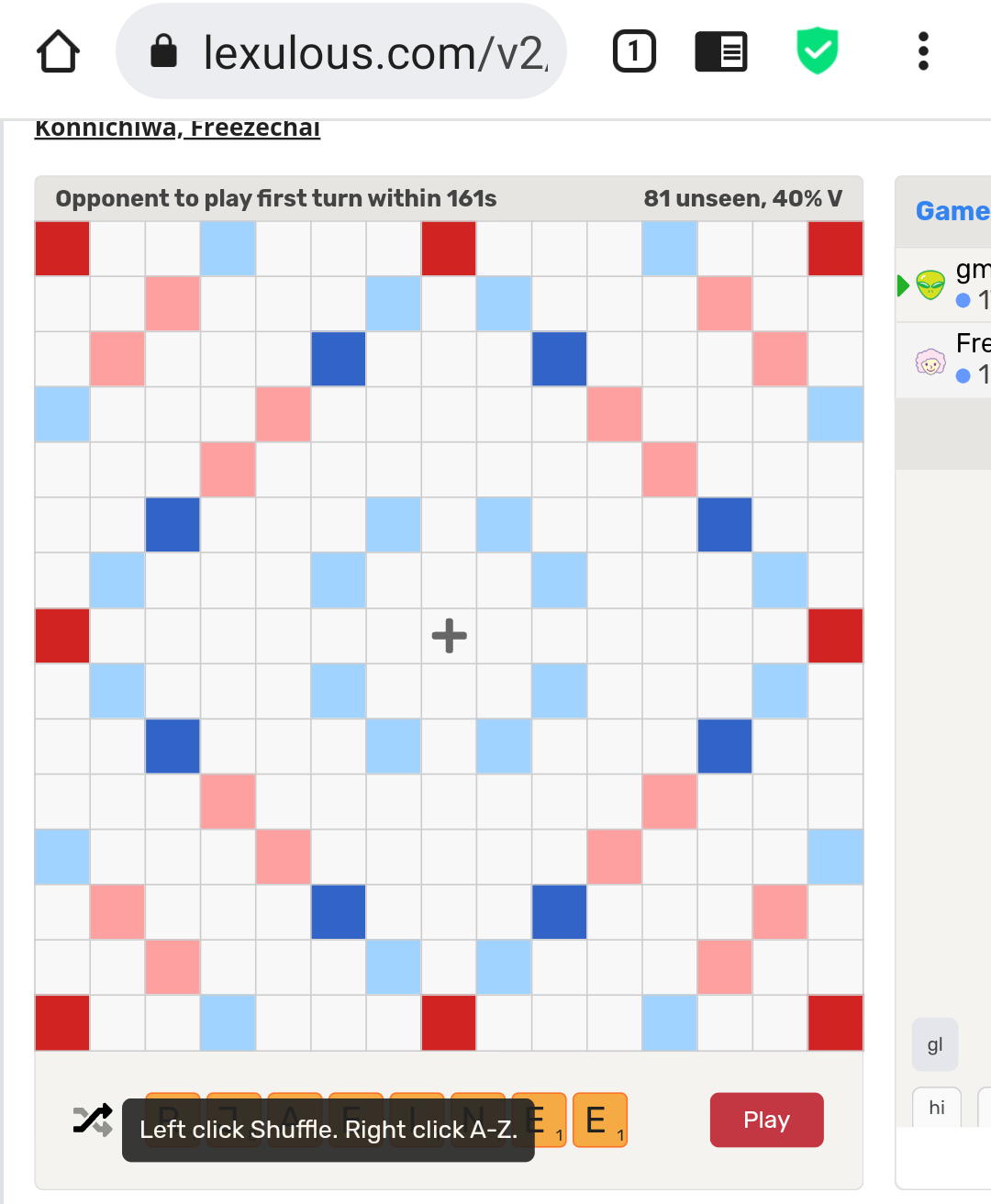
-
@sakamvari The problem continues
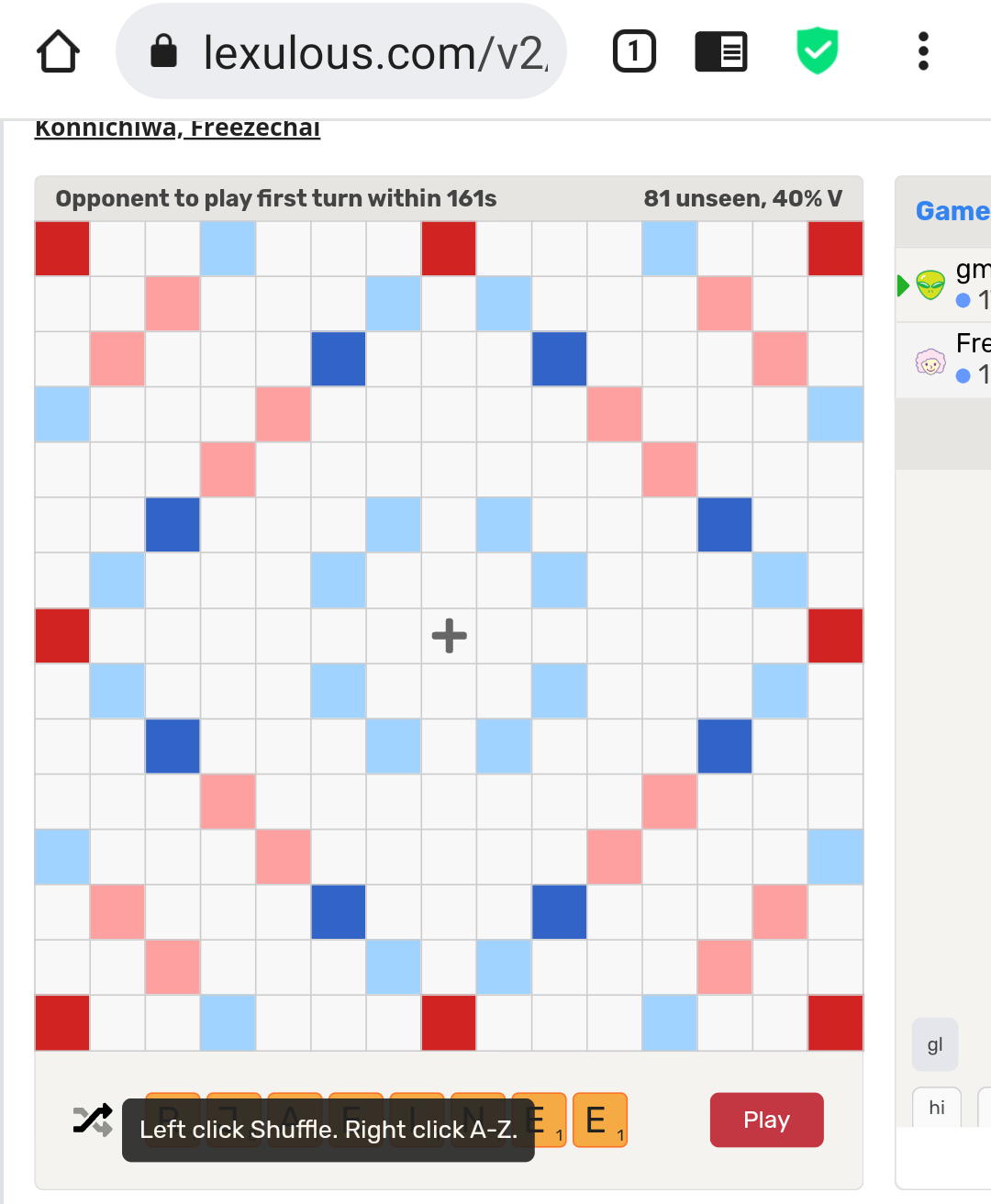
@pangloss We are checking on this.
-
@pangloss We are checking on this.
@sakamvari Can you check if the desktop version is enabled from your mobile or not while playing?
-
@Pangloss I just tried the website on android/chrome for the first time. Apart from the annoying ads, it was working pretty well for me in both mobile and desktop mode. Make sure you turn off the tooltip option under the cogwheel settings. That gets rid of the huge explanation messages blocking the rack area. As for placing letters, tap the board once or twice for a direction arrow, then simply tap the letters in the rack you wish to place. You can also recall individual letters by tapping them again.
-
@sakamvari Can you check if the desktop version is enabled from your mobile or not while playing?
@sakamvari Yes, it was enabled.
-
@Pangloss I just tried the website on android/chrome for the first time. Apart from the annoying ads, it was working pretty well for me in both mobile and desktop mode. Make sure you turn off the tooltip option under the cogwheel settings. That gets rid of the huge explanation messages blocking the rack area. As for placing letters, tap the board once or twice for a direction arrow, then simply tap the letters in the rack you wish to place. You can also recall individual letters by tapping them again.
@dan Awesome, thanks!
-
I tried to play a game on the website using my Android 11phone in a browser. Nearly impossible. Moving the letters is very difficult to drop in the specific squares, it doesn't automatically supply your letters if you tap them after you place two which would be a great feature, but worse, the window that tells you what the shuffle button does completely covers the letter tray. I can't believe a web designer actually created such an end result.
Again do the people who design these games not play them? See screenshot@pangloss have you tried using the android app?
-
@sakamvari The problem continues
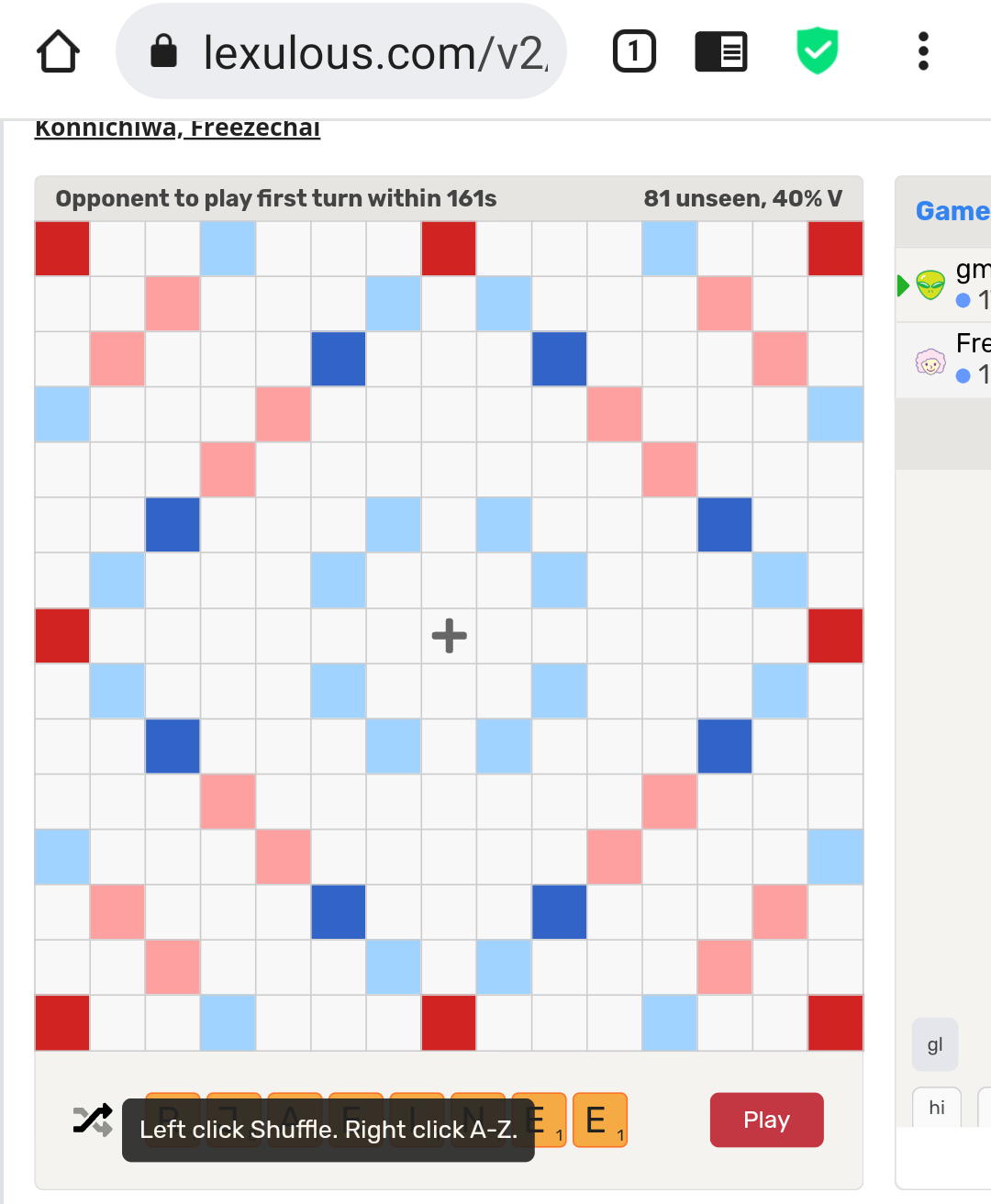
@pangloss Can you check after disabling the tooltip from settings?
-
@pangloss have you tried using the android app?
@thatguythere202 Yes, that is primarily what I use, but I thought I'd check out the web version with my phone. Non bueno.
